Everyone has seen these gaps in the Cacti graphs, and it’s one of the customers’ most significant concerns. They can have numberous causes, from performance issues on the Cacti server, to network outtages or security enhancements.
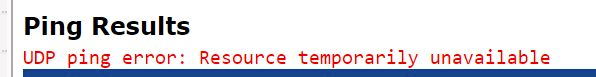
One cause of these gaps may not be that obvious though. Let’s look at the following example for an unusual issue:
I’ve seen 2 WAN devices with identical hardware on a remote site. However, one of them had no gaps; the other device had many gaps.
The system uses the spine as the poller with a 1-minute interval. The maximum polling time is around 25-30 seconds, so way below the 60 seconds limit.
Looking into the issue, one could see that one of these devices had an availability of 70% (check the Management->Devices page), while the other was close to 100%. Looking further, the UDP ping was returning a “Resource temporarily unavailable.” Switching to ICMP, it was immediately available.
Now, as Cacti doesn’t poll the device when it is down, that UDP issue caused Cacti to have many gaps in the graphs. Switching to “ICMP” or using “SNMP Uptime” stopped these gaps from appearing.
If you require help with your Cacti installation, feel free to get in contact with us !
