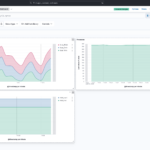CereusTransporter Plugin Now Supports Elasticsearch 8 and Elastic Cloud 8!
🌟 Exciting Update: CereusTransporter Plugin Now Supports Elasticsearch 8 and Elastic Cloud 8! 🌟
Calling all Cacti users! We’re thrilled to announce an important update to the already amazing #CereusTransporter plugin! 🌵🚀
You’ve experienced how effortlessly CereusTransporter sends your Cacti data to popular tools like #Boson and #InfluxDB. We’ve expanded its functionality to support #Elasticsearch and #ElasticCloud! This update will elevate your data analytics and monitoring capabilities to new heights.
🔗 CereusTransporter Enhanced Features:
1️⃣ Expanded Compatibility: Besides Boson and InfluxDB, CereusTransporter now seamlessly integrates with Elasticsearch and Elastic Cloud, ensuring smooth data transfer and integration.
2️⃣ Improved Analytics: With Elasticsearch and Elastic Cloud support, you can unlock even more potential from your Cacti data by leveraging advanced analytics and visualization features.
📣 Calling Testers: We’re looking for enthusiastic testers to help us ensure that the new features of CereusTransporter work flawlessly! If you’re a Cacti user eager to contribute to the plugin’s development, join our test group and enjoy early access to the enhanced features while sharing your valuable feedback.
🔗 Connect with us on LinkedId and get in touch to join our test group or to learn more about the updated CereusTransporter plugin!
Release of Cacti version 1.2.24
🚀The latest release of Cacti, version 1.2.24, comes with numerous improvements, bug fixes, and compatibility enhancements.
Here are some key highlights:
🔧 Fixes in template import, device management, and database operations.
🌐 Compatibility updates for PHP 8.2, Debian ‘bookworm’ systems, and various themes.
🛠️ Enhancements to SNMP settings, plugin permissions, and remote data collectors.
🌟 Improved user experience, including better translation handling, error logging, and interface updates.
This update addresses a wide range of issues, from template handling to database management, ensuring a more stable and efficient monitoring environment. By upgrading to Cacti 1.2.24, users can enjoy a smoother and more reliable experience, benefiting from the numerous fixes and improvements in this release.
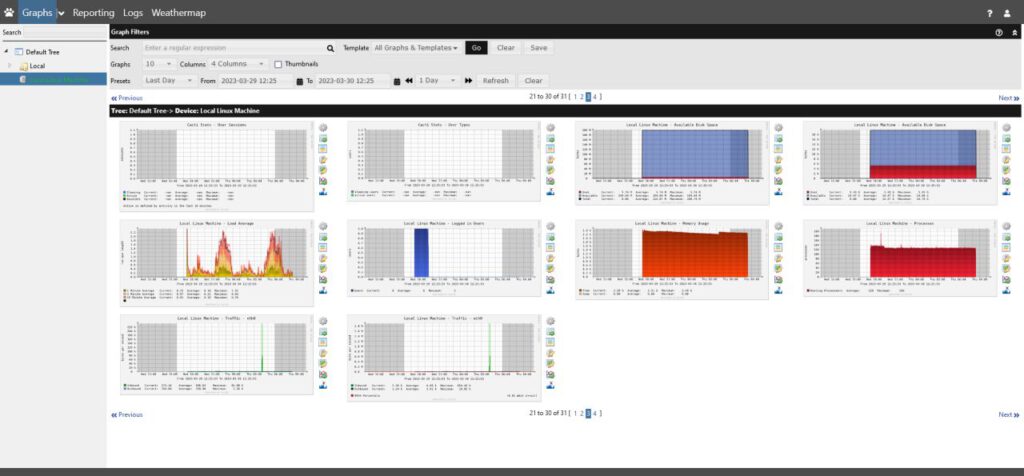
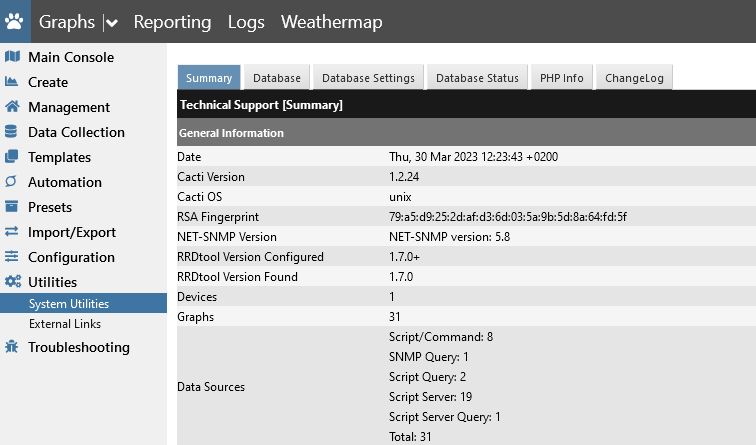
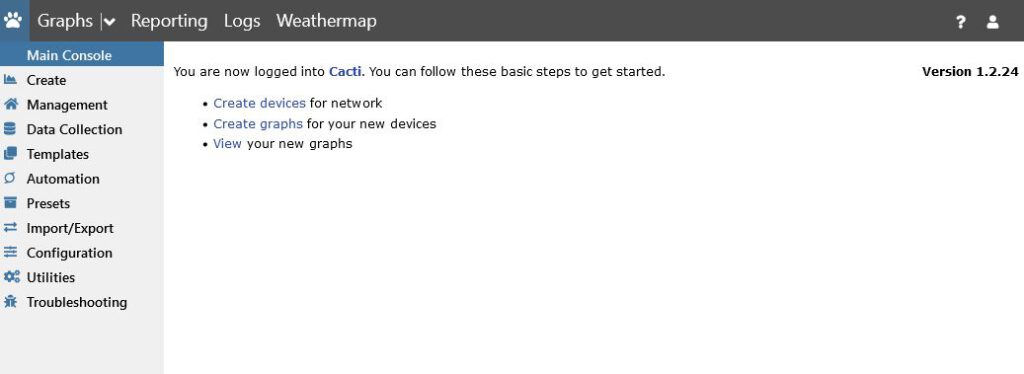
Make sure to update your Cacti installation and take advantage of these enhancements! 🎉
Visit the Cacti site and download the latest copy: https://www.cacti.net/
Make sure to contact us for your support requirements !
CereusTransporter 1.0 has been released!
Exciting news for all Cacti users!
I am thrilled to announce the release of the CereusTransporter 1.0 plugin for Cacti. This powerful plugin lets you easily send data from Cacti to InfluxDB2 for advanced monitoring and analysis.
With CereusTransporter, you can easily monitor and analyze data from multiple sources in near real-time, giving you a complete picture of your network performance.
Built Dashboards in Grafana, or use Machine Language to identify issues before they occur.
If you need support or have any questions about the CereusTransporter plugin, please contact us.
Download the plugin today and take your network monitoring to the next level!
CereusTransporter for Cacti supports InfluxDB2
CereusTransporter for Cacti now supports InfluxDB2 and token-based authentication. Data from Cacti can now be sent to InfluxDB2, a time series platform where you can collect and store long-term data from multiple sources.
CereusTransporter is a plugin for Cacti that can send data to databases or platforms like Bosun, InfluxDB1/InfluxDB2, or OpenTSDB. The Cacti data then can be further processed to create Dashboards, integrated into existing alarm tools, or just kept for BigData analysis.
The upcoming release of CereusTransporter 1.x will add InfluxDB2 support. Future versions add the ability to define custom tags, filter data to be sent, and specify multiple target platforms.
Look here for the plugin page: CereusTransporter
If you need commercial support with your Cacti installation, Contact us today !
Identify issues with new features in Cacti 1.2.23!
The new version of Cacti now includes the ability to highlight Business Hours within the graphs. You can set the start and end times for your business hours. Cacti will automatically add a background in the color you set so you can easily identify traffic, CPU load, or other data happening during working time or outside of your business hours.
Using this feature, it’s easy to identify issues that happened outside of normal hours, like unusual data flow, high CPU load peaks, or increased response times of your webservers.
The Screenshots below demonstrate this new feature. You can enable this in the Visual tab in your Cacti settings!

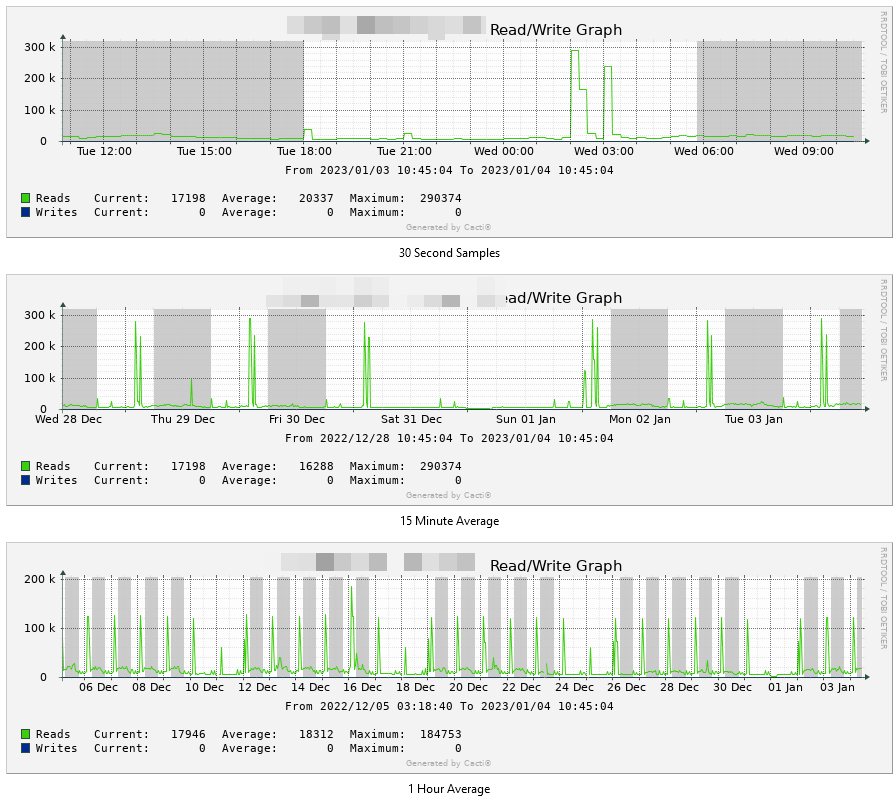
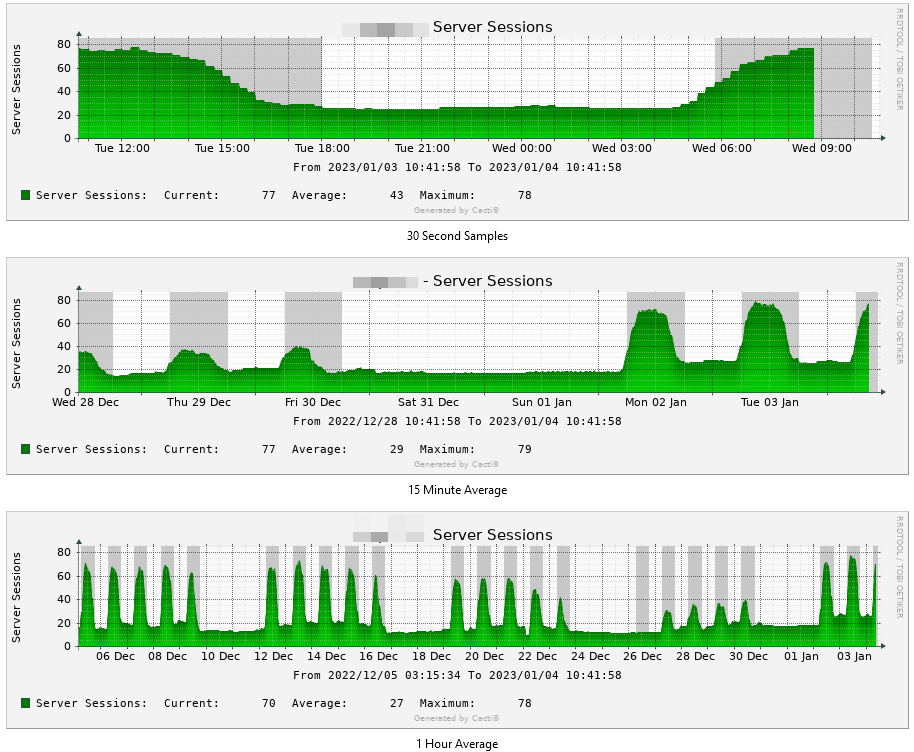
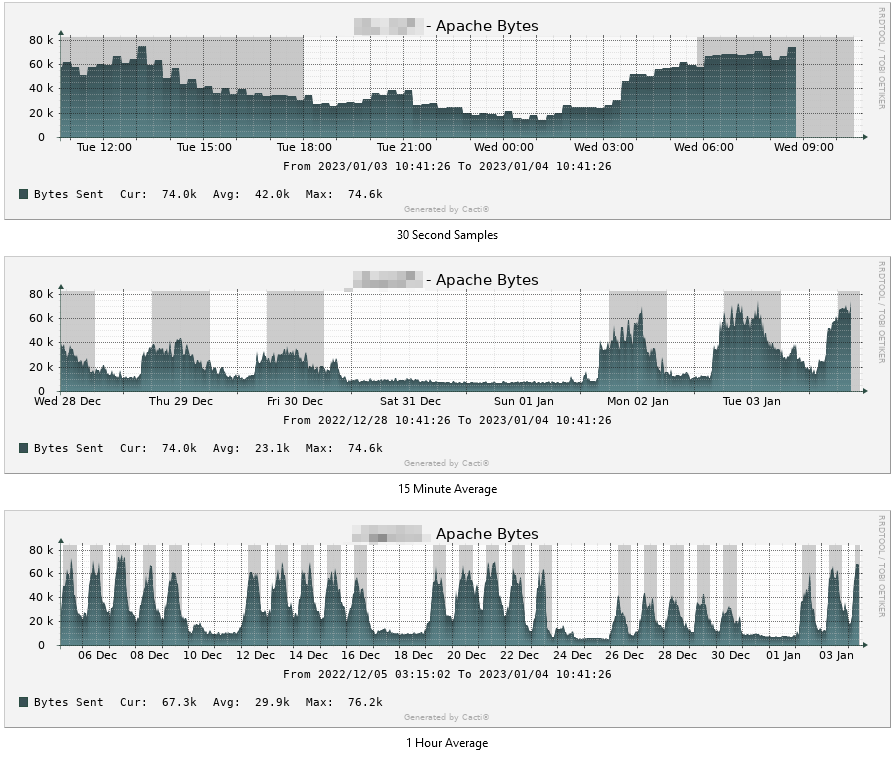
New InfluxDB2 HowTo
I have updated my HowTo install InfluxDB guide to use influxDB 2 on Rocky Linux 8 and added a section for creating an API Token.
The CereusTransporter plugin for Cacti will be updated shortly to support this token-based access to InlfuxDB so you can analyze your Cacti data within InfluxDB. By using this plugin, you can visualize Cacti data using Grafana.
Cacti is an excellent tool for monitoring network devices, servers, APIs, and other data, but sometimes it requires monitoring for its services.
Using the very same monitoring tool to monitor itself is excellent for detailed statistics. Cacti, for example, can provide granular statistics for Boost or its polling times but cannot provide any data when its database is down, or apache is not working.
I created a small script that checks the availability of critical Cacti services and free memory and monitors the disk space. Once the script detects an error or threshold breach, it sends an email alert to a defined email address. Cacti administrators are then able to check the issue and fix them before there is a notable outage.
The script provides some simple checks, but I will publish new versions with enhanced systems and cacti specifics checks in the upcoming weeks.
The script can be found on GitHub: https://buff.ly/3PVme52
Also, check out this page for some new HowTos installing Cacti on RockyLinux 8 and the Google Cloud Platform.
Cacti News
I am part of something bigger.
Some time has passed since my last post, and there have been quite some changes since then.
I joined the ranks of the Cacti team and became an active developer of this great Open Source monitoring tool.
Cacti has been around for quite some time now. I was working with Cacti since version 0.8.4 which I implemented within IBM in 2003 to monitor some customer networks. Since then I created numerous plugins and committed some code to the core. Cacti is currently available in Version 1.2.22, and the the team is working on the 1.2.23 and 1.3 versions.
Cacti 1.3 will be PHP 8.x only, while 1.2.23 will still support older PHP versions.
Today I tested the upgrade process from 1.2.22 to 1.3 on a compute engine on the Google Cloud Platform and installed my CereusReporting plugin, which creates PDF reports out of Cacti. While there are still a few bugs in Cacti 1.3, my plugin runs with only a few changes on this new version.
I’m currently also working on getting some older plugins updated to run on Cacti 1.2 and 1.3 and also transfered my 1.x compatible Weathermap plugin to the Cacti team.
We have some great ideas on the future of Cacti, and I will be posting some articles and more frequent posts on the progress here.
As a reminder: Although Cacti is Open-Source, you can get commercial support from my company Urban Software.
Cacti 1.2.22 Patch for CVE-2022-46169
The patch below imlements a fix to resolve CVE-2022-46169.Contact me for other backports of the fix.
cacti-patch-1.2.22-CVE-2022-46169.zip – Download (505)
Cacti on Google Cloud Platform
A typical Cacti installation is built on a single physical or virtual host that holds the file storage, database and also provides the web-interface. When not using the remote poller feature, the polling of data is also being conducted on the same server.
Cloud platforms like AWS, Azure or GCP enables a more horizontally scalable implementation of the Cacti system.
During the following weeks, we will explore the different options on running Cacti on the Google Cloud Platform and provide some HowTo sections on getting your Cacti instance running within the GCP environment.