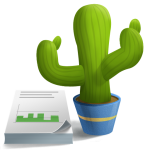nmidAgent – Alpha tests started
The new nmidAgent remote poller plugin for Cacti has moved into Alpha phase. Testing has started at a customer site with good results being reported so far.
Current functionality includes:
– Syncing master server with remote pollers
– Assign devices to remote pollers
– Retrieve data from remote pollers (Pull mode)
– Transfer data from remote pollers to master server (Push mode)
Future updates will include:
– SSH based syncing (currently only direct SQL connection supported)
– RSYNC based sync with remote pollers ( scripts/plugins/templates …)
– Though data consistency checks
– Enhanced configuration for remote poller ( e.g. how long to keep data )
– Alerting in case of failures
– Failover capabilities
Head over to the contact form if you have any inquiries or want to be part of the alpha/beta testing phase.
nmidAgent – Remote poller for Cacti
We are excited to announce our upcoming Cacti® plugin is coming along nicely!
This new plugin will allow you to setup distributed Cacti pollers or “agents” with a central data aggregation and presentation server.
Remote pollers are using an on-demand mechanism to transfer polled data without the need to create NSF shares or permanent SQL connections to the Master system.
Features of this plugin:
- No polling required from the master server ( though possible )
- Distributed/Decentralized polling
- Re-use of cacti internal functions
- Remote poller still collects data even if no connection to Master servers exists. Data will be transferred at a later time.
- All plugins work as designed on the master AND slave systems (thold, Reportit, CereusReporting …. )
- Different polling times possible ( Master: 5 minutes, Slave 1: 1 minute, Slave 2: 5 minute, RRD file update on master: Every 30 minutes )
- Data consistency/safety done using SQL methods/functions
Stay tuned and register for the newletter !
OnDemand Cacti Offering
Urban-Software.de is planning a new OnDemand Cacti offering for small to medium businesses as well as private/home users.
There’s going to be different monthly and yearly subscriptions depending on the device count.
The following features are going to be available:
- Thold/Alerting Support
- CereusReporting Scheduled and OnDemand Reports
- Possibility to administrate own devices.
The basic concept has been finalized. If you want to receive regular news about this new offering please register using the contact form.
Upgrading Thold to the latest version
Sometimes during the upgrade process, not all required columns or table may have been added to the database. This error may manifest itself with an “Error: Save failed” message when trying to save changes to a device.
A possible fix to this is to manually call the upgrade.php script. To do this, go to the command line and change to the thold plugin. Then call the upgrade script:
cd /path/to/cacti/plugins/thold php extras/upgrade.php
Then re-try saving a device. You will see the following messages:
Faking Low Thold Version Running Thold Upgrade Upgrade Complete