Identify issues with new features in Cacti 1.2.23!
The new version of Cacti now includes the ability to highlight Business Hours within the graphs. You can set the start and end times for your business hours. Cacti will automatically add a background in the color you set so you can easily identify traffic, CPU load, or other data happening during working time or outside of your business hours.
Using this feature, it’s easy to identify issues that happened outside of normal hours, like unusual data flow, high CPU load peaks, or increased response times of your webservers.
The Screenshots below demonstrate this new feature. You can enable this in the Visual tab in your Cacti settings!

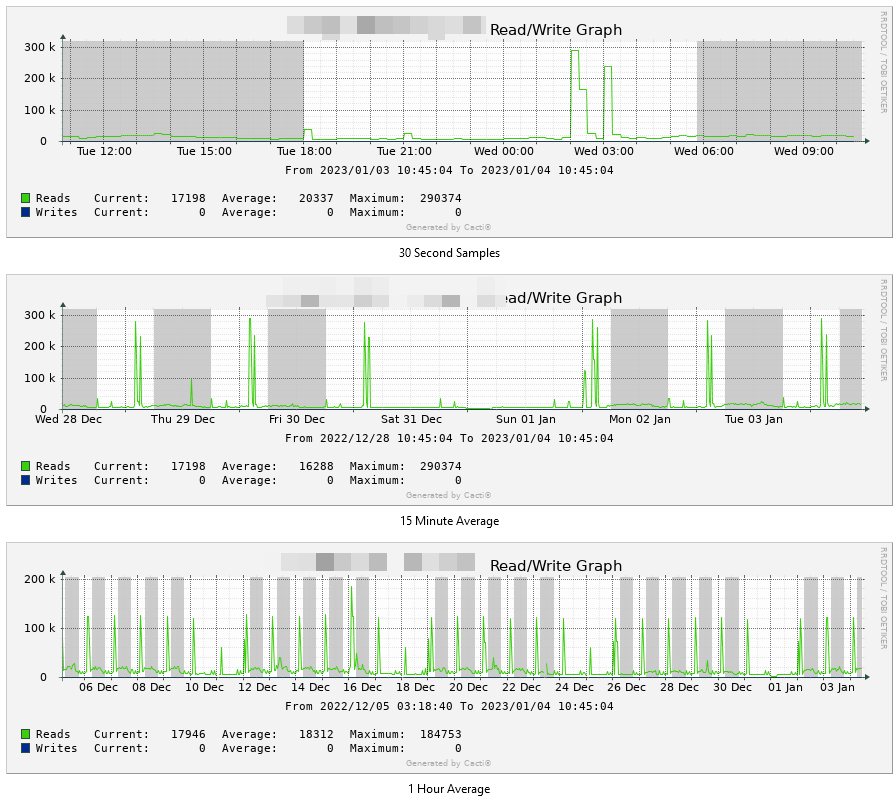
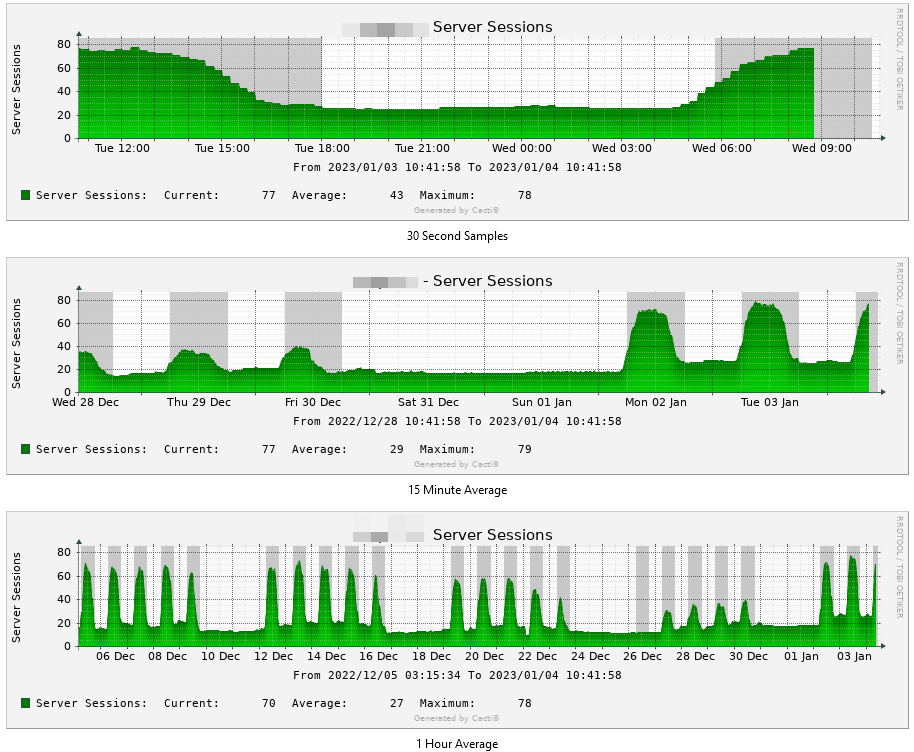
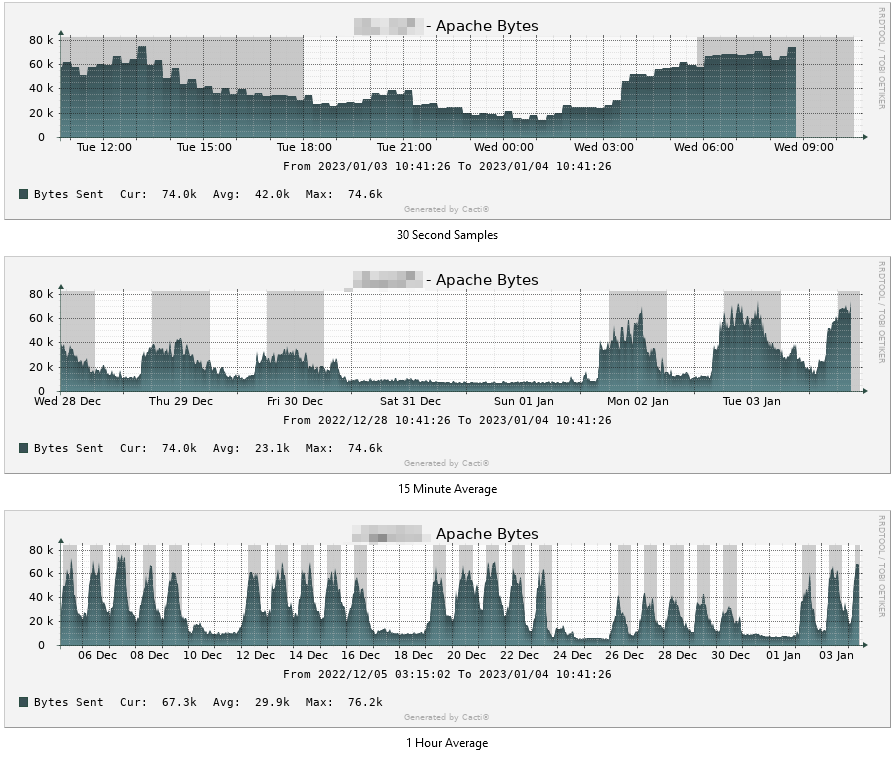
New InfluxDB2 HowTo
I have updated my HowTo install InfluxDB guide to use influxDB 2 on Rocky Linux 8 and added a section for creating an API Token.
The CereusTransporter plugin for Cacti will be updated shortly to support this token-based access to InlfuxDB so you can analyze your Cacti data within InfluxDB. By using this plugin, you can visualize Cacti data using Grafana.
Cacti is an excellent tool for monitoring network devices, servers, APIs, and other data, but sometimes it requires monitoring for its services.
Using the very same monitoring tool to monitor itself is excellent for detailed statistics. Cacti, for example, can provide granular statistics for Boost or its polling times but cannot provide any data when its database is down, or apache is not working.
I created a small script that checks the availability of critical Cacti services and free memory and monitors the disk space. Once the script detects an error or threshold breach, it sends an email alert to a defined email address. Cacti administrators are then able to check the issue and fix them before there is a notable outage.
The script provides some simple checks, but I will publish new versions with enhanced systems and cacti specifics checks in the upcoming weeks.
The script can be found on GitHub: https://buff.ly/3PVme52
Also, check out this page for some new HowTos installing Cacti on RockyLinux 8 and the Google Cloud Platform.
Cacti News
I am part of something bigger.
Some time has passed since my last post, and there have been quite some changes since then.
I joined the ranks of the Cacti team and became an active developer of this great Open Source monitoring tool.
Cacti has been around for quite some time now. I was working with Cacti since version 0.8.4 which I implemented within IBM in 2003 to monitor some customer networks. Since then I created numerous plugins and committed some code to the core. Cacti is currently available in Version 1.2.22, and the the team is working on the 1.2.23 and 1.3 versions.
Cacti 1.3 will be PHP 8.x only, while 1.2.23 will still support older PHP versions.
Today I tested the upgrade process from 1.2.22 to 1.3 on a compute engine on the Google Cloud Platform and installed my CereusReporting plugin, which creates PDF reports out of Cacti. While there are still a few bugs in Cacti 1.3, my plugin runs with only a few changes on this new version.
I’m currently also working on getting some older plugins updated to run on Cacti 1.2 and 1.3 and also transfered my 1.x compatible Weathermap plugin to the Cacti team.
We have some great ideas on the future of Cacti, and I will be posting some articles and more frequent posts on the progress here.
As a reminder: Although Cacti is Open-Source, you can get commercial support from my company Urban Software.
Cacti 1.2.22 Patch for CVE-2022-46169
The patch below imlements a fix to resolve CVE-2022-46169.Contact me for other backports of the fix.
cacti-patch-1.2.22-CVE-2022-46169.zip – Download (505)
Cacti on Google Cloud Platform
A typical Cacti installation is built on a single physical or virtual host that holds the file storage, database and also provides the web-interface. When not using the remote poller feature, the polling of data is also being conducted on the same server.
Cloud platforms like AWS, Azure or GCP enables a more horizontally scalable implementation of the Cacti system.
During the following weeks, we will explore the different options on running Cacti on the Google Cloud Platform and provide some HowTo sections on getting your Cacti instance running within the GCP environment.

Gaps in Cactis Graphs
Everyone has seen these gaps in the Cacti graphs, and it’s one of the customers’ most significant concerns. They can have numberous causes, from performance issues on the Cacti server, to network outtages or security enhancements.
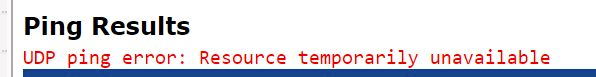
One cause of these gaps may not be that obvious though. Let’s look at the following example for an unusual issue:
I’ve seen 2 WAN devices with identical hardware on a remote site. However, one of them had no gaps; the other device had many gaps.
The system uses the spine as the poller with a 1-minute interval. The maximum polling time is around 25-30 seconds, so way below the 60 seconds limit.
Looking into the issue, one could see that one of these devices had an availability of 70% (check the Management->Devices page), while the other was close to 100%. Looking further, the UDP ping was returning a “Resource temporarily unavailable.” Switching to ICMP, it was immediately available.
Now, as Cacti doesn’t poll the device when it is down, that UDP issue caused Cacti to have many gaps in the graphs. Switching to “ICMP” or using “SNMP Uptime” stopped these gaps from appearing.
If you require help with your Cacti installation, feel free to get in contact with us !
Cereus BusinessHours for Cacti
Urban-Software.com is currently working on a new feature to enable business hours support for Cacti. You will be able to see business hours highlighted on the Cacti charts. The new feature will be released as a plugin first named Cereus BusinessHours.
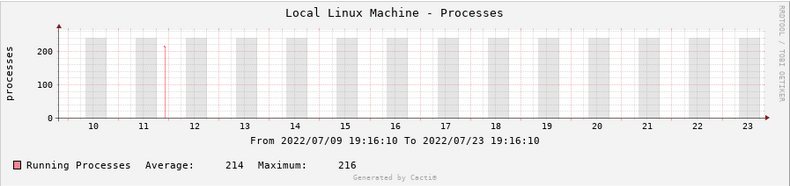
Cereus BusinessHours will allow users to define the start/end of normal business hours, exclude/include weekends and set special holidays.
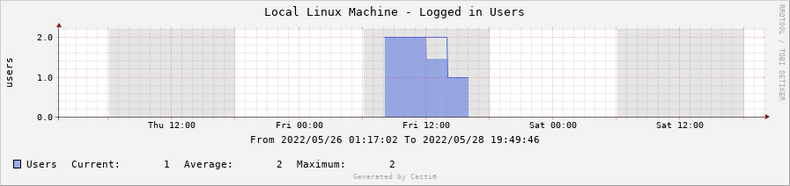
The basis of the plugin will enable more features to be shown, like planned down-times, or times of known issues.
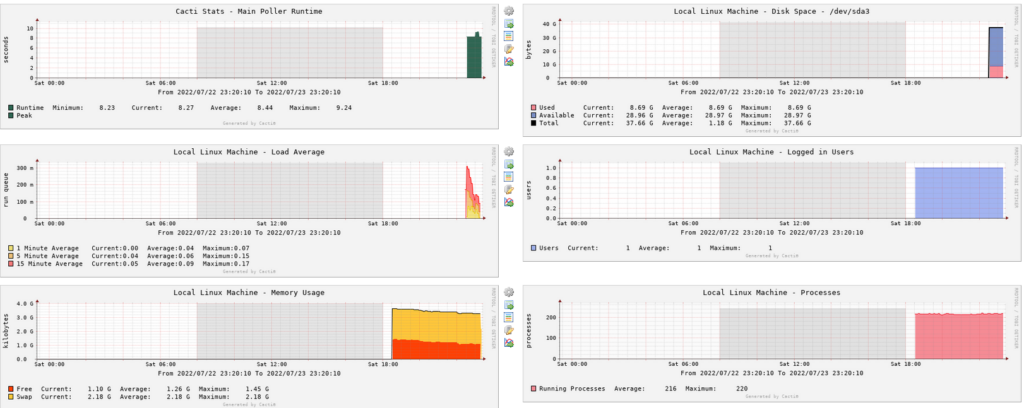
The plugin fully supports STACK, AREA and LINE graphs. Thumbnails also show the business hours for cacti area. Reports based on the rrd graphs as well as Realtime charts include this feature.
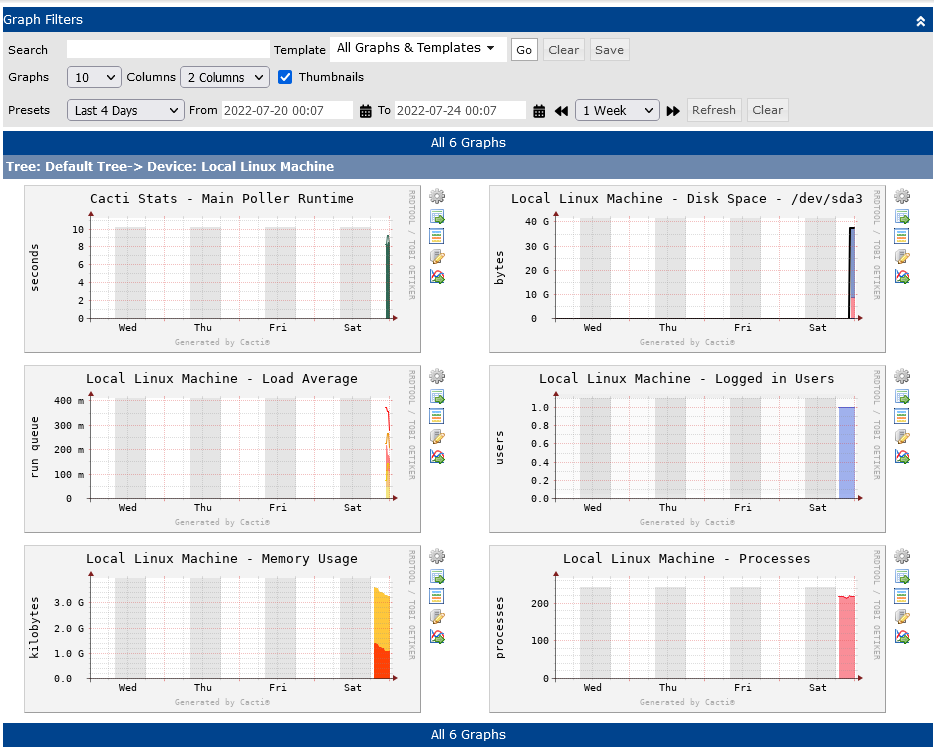
Contact us if you want to get more information and also like to see business hours support for Cacti !
Updates to CereusTransporter coming for InfluxDB integration
CereusTransporter is a plugin for Cacti which allows you to send Cacti data to InfluxDB for further processing. You can use the data to create Dashboards in Grafana or analyse the data with machine learning techniques to identify anomalies within your network.
During the upcoming weeks, CereusTransporter will get some fresh updates and features implemented.
These include:
- Support for adding custom tagging
- Token based authentication for InfluxDB
- Filtering of data sources to be send
Get in touch with us to get your ideas in !
DSGVO – New Registration required
Please note that we have deleted any registered users to start with a clean userbase after the go-live of the DSGVO in Europe.


